Canvas is a simple, easy-to-use online platform that helps students and instructors get the most out of learning. Students can find all their course materials, hand in assignments, check their progress, and join in discussions or group work. Teachers can create lessons, give feedback, and stay connected with their classes.
Logging into Canvas
Canvas is available at canvas.manukau.ac.nz. The next time you’re there, remember to bookmark the Canvas page (Windows: Press Ctrl + D, Mac: Press Command (⌘) + D), so you don’t need to keep returning to this page.
- Log into Canvas with your Manukau Institute of Technology email address.
- For learners: username1234@manukaumail.com
- For staff: username@manukau.ac.nz i.e. st1234@manukau.ac.nz or gt1234@manukau.ac.nz
- Use your MIT password.
If this is your first time logging on to Canvas, you will need to reset your password.
Please access Canvas using the Google Chrome browser.
See these guides for full login instructions:
- For students: How to login to Canvas PDF, 259.15 KB
- For staff: How to login to Canvas PDF, 88.3 KB
FAQs
Reminder
All of the marks available through Canvas are provisional.
To access official results, go to MIT’s Learner Portal: https://learnerportal.manukau.ac.nz