We want to acknowledge the patience, hard work and resilience it has taken to stick with your studies during the lockdowns and the height of the pandemic as well as dealing with its impact ongoing. The pandemic has created uncertainty but we do know skills-based education is the best way to prepare for essential roles and future-proof your career. Please stay safe and look after one another.
COVID-19 update
COVID Response at MIT
18 November2022
MIT acknowledges COVID-19 is still within the community. The safety and wellbeing of our kaimahi – staff, ākonga – students and community continue to be at the forefront of decision-making when it comes to response settings.
The institute will continue to periodically review its risk assessment in regard to COVID 19 and take guidance from the Ministries of Education and Health.
We remind you currently the following measures are in place:
- MASKS: These are no longer required on campus. Fellow students and staff may wish to continue wearing them for their own protection. Please respect their decision to do so. Staff cannot require their students to wear masks.
- PLACEMENTS: Students and staff who are on placement in healthcare settings may still be required by those workplaces to wear masks. Please follow any directions to do so and speak with your lecturer if you are unsure whether this covers your placement.
- ISOLATION: A 7-day period of isolation is now only required for those who test positive for COVID-19. Household contacts no longer have to isolate but need to take daily RAT tests. If a positive test is recorded, they should isolate for seven days.
- SICKNESS: The best thing you can do to protect your health and well-being is not to come to MIT if you are feeling unwell for any reason. Instead, stay home and call either your GP or Healthline on 0800 611 116.
- HYGIENE: Please continue to wash your hands thoroughly, covering all coughs and sneezes with tissues or your elbow. Hand sanitiser will be available.
More information on the next phase of the country’s COVID-19 response is available here.
Teaching and learning support FAQs
Here are some commonly asked questions MIT students asked when the Traffic Light protection system was in place. If that or a similar system is ever instituted again this information will be a helpful guide:
The following information was provided when the Traffic Light protection system was in place. If that or a similar system is ever instituted again this information will be a helpful guide.
We hope you are well, warm and safe in your bubbles with your whanau. Lockdown can be a challenging time for many of us and we understand it can be stressful to stay on top of things so we want to help you as best as we can.
Our awesome support services staff can help make lockdown a little less stressful for you and your whanau. Your teaching staff are working very hard to ensure that you can continue your studies with as little disruption as possible.
All our Student Support services are still available online and over the phone. This includes help with StudyLink, hardship, learning support, counselling, advocacy and more.
For a full list of our services and their details, please click here. To speak to an advisor, please call 0800 696 487 or email wecare@manukau.ac.nz
If you are an international student and need support, please call 0800 648 2273 (24-hour emergency line) or send an email at internationaladmin@manukau.ac.nz.
Health and wellbeing support
The following services are still available for ongoing support even though the traffic light system has ended.
At times like this, we must prioritize the physical and mental well-being of ourselves, whānau and bubble mates. Don’t be afraid to ask for help. We have plenty of teams ready to support you and if it’s something we can’t help with here at MIT, we can refer you to groups who can.
Health and counselling services
If you need to talk to someone or need any advice, please don’t hesitate to reach out to our counsellors. All information and any details you share with our counsellors are confidential.
To make an appointment, please email counsellors@manukau.ac.nz Appointments are necessary but urgent requests can be accommodated. For more information, please click here.
Chaplaincy and religious support
We have an awesome chaplaincy support team here at MIT. You don’t have to be Christian to see one of our Chaplains, they welcome conversations with everyone, no matter what your faith is. They are here to listen to you and help you through some of the things you may be going go through.
You can send them an email at thechaplains@manukau.ac.nz or check out their webpage for more information.
Free tools and resources
It is important we look after our physical and mental well-being, especially during this difficult time. There are a lot of different resources and tools that you and your family can use. Click here to check out all the free resources and where to go for help if needed.
ACCESS AND LOGIN
This is your MIT username and password. These two things will grant you access to email, office 365, Canvas, Citrix and campus wifi.
CANVAS
LEARNER PORTAL
STUDENT EMAIL (MICROSOFT OUTLOOK)
MICROSOFT OFFICE 365
PRINTING ON CAMPUS
TECHNOLOGY ON CAMPUS
ONLINE LEARNING
GENERAL LEARNING SUPPORT
Now that the traffic light system has finished
It’s still important to continue following advice around hygiene, not coming to MIT when sick and isolating if you test positive. Here is some other advice based on MIT’s announced approach as of 13 September 2022.
- MASKS: These are no longer required on campus. Fellow students and staff may wish to continue wearing them for their own protection. Please respect their decision to do so. Staff cannot require their students to wear masks.
- PLACEMENTS: Students and staff who are on placement in healthcare settings may still be required by those workplaces to wear masks. Please follow any directions to do so.
- ISOLATION: A 7-day period of isolation is now only required for those who test positive for COVID-19. Household contacts no longer have to isolate but need to take daily RAT tests. If a positive test is recorded, they should isolate for seven days.
- SICKNESS: The best thing you can do to protect your health and well-being is not to come to MIT if you are feeling unwell for any reason. Instead, stay home and call either your GP or Healthline on 0800 611 116.
- HYGIENE: Please continue to wash your hands thoroughly, covering all coughs and sneezes with tissues or your elbow. Hand sanitiser will be available.
More information on the next phase of the country’s COVID-19 response is available here.
While this move allows us far greater freedoms, MIT stands by to reintroduce measures in response to the virus if needed in the interest of protecting our community.